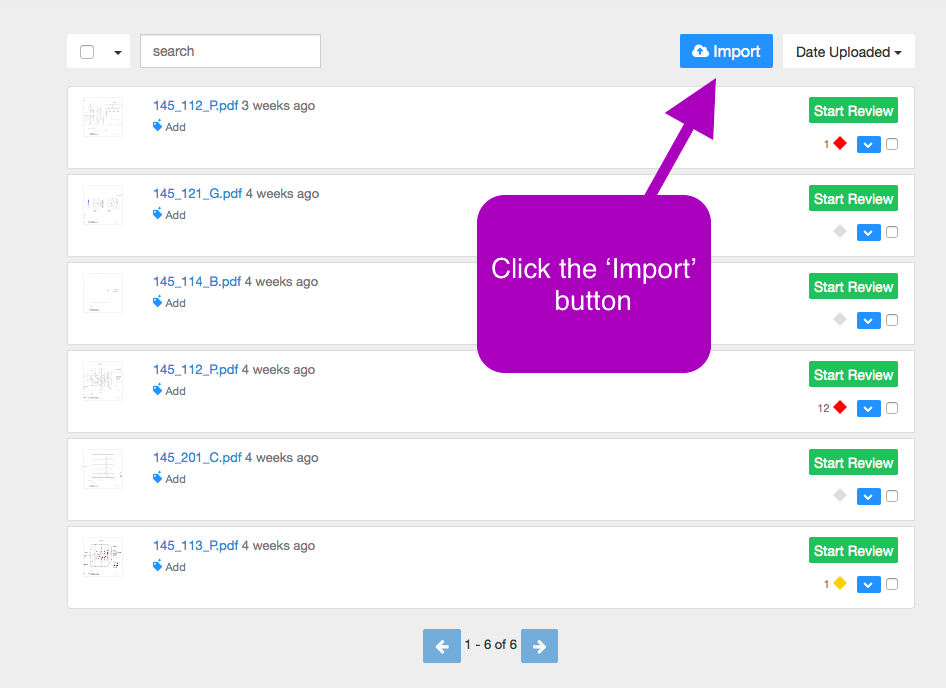We’re building BaseStone as a tool for the industry and strive to really build around your needs and feedback. We aim to make it super simple for you to upload your files into BaseStone and have an exciting update to announce to you today.
You can now import files to BaseStone seamlessly from Dropbox!
- Login to your account from the web browser
- Create a project or select an existing project
- Click the ‘Import’ button
- Select ‘Dropbox’ from the sidebar and then click ‘Choose from Dropbox’
- This will take you to your Dropbox where you can select files to import.
Login to your BaseStone account to try it out
Please let us know any feedback you have!