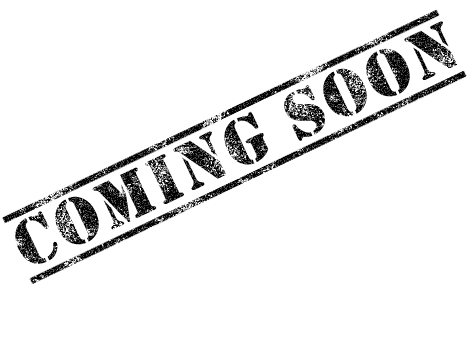| BaseStone starts a new leg of our journey in 2019. In the near future BaseStone 4.0 will be released. This represents some of the biggest changes since we began and builds on extensive user meetings, research and your requests.
If you asked for it, we will be delivering this year. Read on to find out what we’re building and why. We’ll be releasing more blog posts that cover each element in detail.
Get to work immediately.
You will no longer need to upload PDF drawings to BaseStone to start working. Snag, create Site Observations, raise RFIs and create NCRs without drawings.
Why?
Many of you have said that often you need to raise issues without having to relate it to a certain drawing. This will make it easier and faster to capture snags and carry out defect management.
It will also make it easier to get started on BaseStone because you won’t need to import any drawings to get set up.
Manage your data intuitively.
BaseStone is adding a spreadsheet view of data to rapidly speed up editing of issues and provide a replacement for all your data tracking needs.

Why?
We’ve found that the majority of our you use trackers outside of BaseStone for tracking and understanding progress.
We wanted to put your BaseStone data into a view that you were comfortable with, was more flexible and allowed you to extract the right information quickly.
We also spoke to many people that use BaseStone for capturing data from the field and then come back to the office to tidy up and add information on the web application. They told us it was time consuming to have to open each issue to make changes to it. You’ll be able to edit issues in-place so this will really speed this process up.
Issues can be linked to multiple drawings.
You will no longer be limited to raising an issue on a single drawing. You can raise issues and connect them to zero or multiple drawings, adding notes to each PDF and keeping the data in one place. Create NCRs across multiple drawings with ease.
Why?
Those of you using BaseStone for as-built redlining told us that often there is an Field Change Request (FCR) or Non Conformance Report (NCR) that is related to multiple drawings. We found that some of you were having to create the same FCR many times on different drawings and then ended up with duplicates in the system.
BaseStone 4.0 will fix this.
Additional workflow features.
An new option has been added for issue types and contractors. Separate your NCRs, RFIs and snags. Report on individual lines of work and individual contractors. Complex queries are easier to generate and more intuitive.

Why?
Managing multiple workflows such as snagging, redlining and design review at the same time in BaseStone was becoming tricky. The ‘Issue Type’ field lets you separate issues and manage them more effectively.
Find out more about the Issue Type field
You also asked us for a better way to manage the work assigned to specific contractors in BaseStone, in addition to the ability to assign issues to an individual.
Find out more about the Contractor field.
Additional markup support.
The 4.x series of releases will see new features being added including measurement and decal support.
Why?
Those of you creating as-built redlines on BaseStone have asked for a way to add your own decals to BaseStone for the final output. At the moment you’re having to download the BaseStone Snapshot and open it in another editing tool to add the Decal. We’ll make this easier in 4.0.
Many of you have told us that a double-headed arrow would be really useful to add measurements on to drawings. This will be coming soon.
Analytics for better insights.
BaseStone will be adding analytics and graphing across projects in upcoming releases.

Why?
More analytics, dashboards and graphing are a highly requested features. We want you to be able to use the data in BaseStone to really get insights into the project.
This is a big year for us and we hope to make BaseStone better than ever and thank you for giving us your feedback as it helps us achieve that aim! |

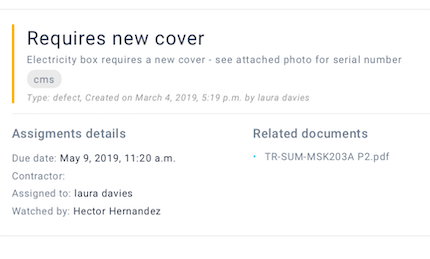
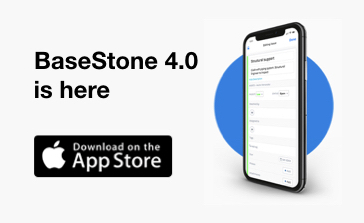




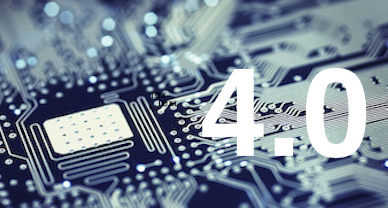
 Why?
Why? What’s next?
What’s next?