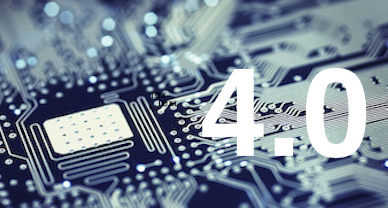With the release of BaseStone 4.0 just around the corner, here is an in depth look at one of the major changes we are making under the hood and why. A fundamental part of the BaseStone system since the very beginning has been the ability to create issues on top of drawings. This helps engineers and construction managers everyday to record design changes and capture data from inspections directly onto drawings. However, as the way in which people use BaseStone has evolved, the same is true of the requirements for the way the system works.
What’s changing?
We are making a change under the hood and breaking the one-to-one connection between drawings and issues to support different use cases. This will allow you to link an issue to multiple drawings. It will also mean you can create an issue linked to no drawing at all.  Why?
Why?
Historically, it’s only been possible to link an issue to a single drawing. This limits the ability for BaseStone to support Field Change Requests (FCR), Non Conformance Reports (NCR) and other workflows as these often relate to multiple drawings. We found that our users were having to create duplicate issues just to link them to the relevant drawings. First and foremost, we wanted to fix this. Secondly, we found that new users want to use BaseStone for capturing defects and doing inspections but they might not have any drawings yet or at all. As it’s currently only possible to create a BaseStone issue with a drawing, this change will make it easier for people to get set up with BaseStone. We wanted to help people get value from BaseStone more quickly and support inspection and snagging use cases more flexibly.
What does it mean for me?
Although this is a big change in the architecture of the BaseStone system, initially there will not be a huge impact for users. You will soon start to see changes in the interface, starting in BaseStone 4.0, which pave the way towards new functionality. For example the screenshot below shows the new look of issues on the iOS app, which includes a section displaying the linked files. You can tap on the file to open it or you can tap on the issue to open it and edit it directly.
 What’s next?
What’s next?
With subsequent releases, we will add functionality what lets you link issues to multiple drawings and create issues without a drawing. We’re excited to be making changes and adding more flexibility to the system to support our users! Look out for the release of 4.0 soon and let us know your feedback as always.