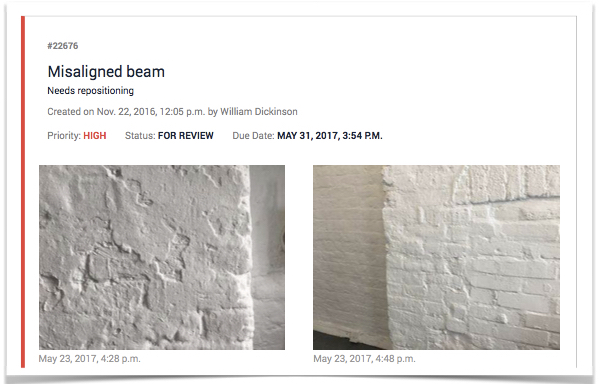Network Rail’s mammoth £400m Waterloo Station Upgrade Project is set to deliver a 30% increase in the passenger capacity into and out of Waterloo everyday. The improvement work at the UK’s busiest station is being carried out by the Wessex Capacity Alliance – a collaboration between Skanska, Colas Rail, Mott Macdonald, AECOM and Network Rail. The BaseStone team work closely with the Alliance, and Skanska specifically, in supporting their 4D Building Information Modelling (BIM) initiative on the project.
Throughout August, the Wessex Capacity Alliance carried out a blockade where platforms 1–10 were closed so that platforms 1–4 could be extended to accommodate longer trains, and platforms 5–8 could be modified. This was not any old blockade, it was the largest blockade in Europe and the biggest in Network Rail history. The Wessex team had their work cut out as around 300 people were working on site for 24 hours every day.
See the full #waterlooupgrade in just 90 secs. Thanks to everyone for their patience over August while we build a bigger, better Waterloo pic.twitter.com/0ozchfjFLs
— NR Press Office (@networkrailPR) August 29, 2017
Coordination was essential to ensure that the blockade ran smoothly. Luckily Skanska’s leading BIM team were working tirelessly on the project to ensure that there was easy access to construction and programme information using the 4D model.
The B1M define BIM as “the process of creating information models or data sets formed of graphical and non-graphical information in a shared digital space known as a Common Data Environment (CDE)”. The 4D Model adds scheduling data to the 3D model and enables effective coordination of the programme information.
Skanska’s BIM team used Synchro Pro to build the 4D model, add the scheduling data and export PDFs and video animations. As BaseStone was already being used on the project for capturing site information, viewing and marking up construction drawings on site, the team knew it was the perfect choice for enabling fast access to the 4D information.
In preparation for the blockade, the BaseStone engineering team built a bespoke integration to Synchro which made the transfer of the 4D information from Synchro to BaseStone seamless. During the blockade, the BaseStone mobile application was used to view the PDFs of 4D data, giving instant access to critical construction programme information. The BaseStone application was kept up to date with the latest version via automatic syncing so that the information was always accurate.
Robert Leach, BIM Coordinator on the project, said ‘throughout the blockade I could see when the next trains were coming and what work was programmed to be taking place because the information was on BaseStone – that was extremely useful’
He added that ‘we could spot potential errors out on site with BaseStone and could get this information back to the planners sooner’.
Once the blockade had commenced, a few delays ensued, but due to the quick access of the 4D model via BaseStone, awareness was raised, and the contingency was enacted, resulting in delivering the project on time.
The successful delivery of the August Blockade was a momentous achievement. Our congratulations go out to the Wessex team and our thanks for choosing to work with BaseStone!
References
The B1M definition of 4D BIM – http://www.theb1m.com/video/what-is-4d-bim