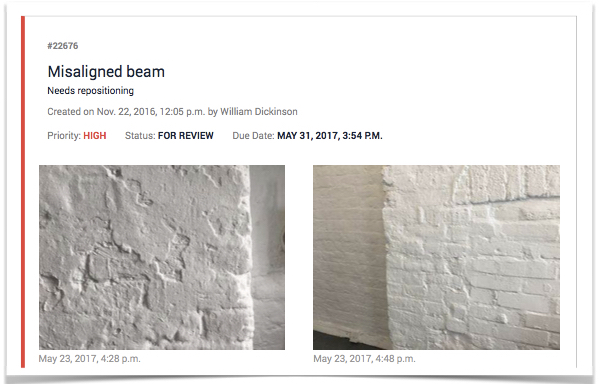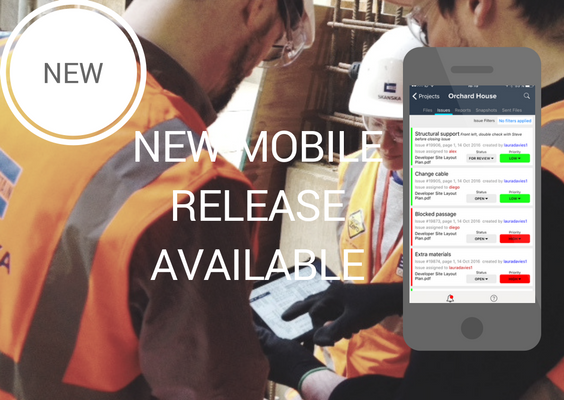Creating reports is a necessary but time consuming task. At BaseStone we believe that engineers shouldn’t have to spend half of their time creating reports. Our latest reporting features help to reduce the admin burden by letting you generate bespoke reports in one click.
New features:
- Timestamped photos on reports (web & mobile)
- Report options to include/exclude (web & mobile):
- Attachments
- Comments
- Callouts
- Photos
- Signatures
- Select issues across multiple drawings to include in report (web & mobile)
Here’s how to create a typical report on BaseStone with our new reporting functionality:
- Create issues on BaseStone
- Open the BaseStone mobile app and record snags, site observations or notes from the site
- Add tags and photos to the issues. Mark up the drawing to show the location
- If needed, assign the item to a team member
- Use our signature functionality to sign off the item

- Select the issues to include in the report
- Navigate to the project and ‘Issues’ tab
- Use the tags/filters to select the issues to include in the report (e.g. select the high priority and ‘open’ items, or select all items tagged as a ‘snag’). Or select the items using the tick boxes on the left to include (web only).
- Click ‘Create Report’

- Customise the content of the report
- Choose whether to create a CSV report (to be imported into excel) or a PDF report
- Customise the content by including/excluding attachments, comments, callouts (on the drawing), photos and signatures

Download this example report created on BaseStone
Have a more productive day with BaseStone! We hope you enjoy using our new reporting functionality, let us know if you have any feedback.
Contact us here
Use the BaseStone web application
Download the BaseStone mobile app