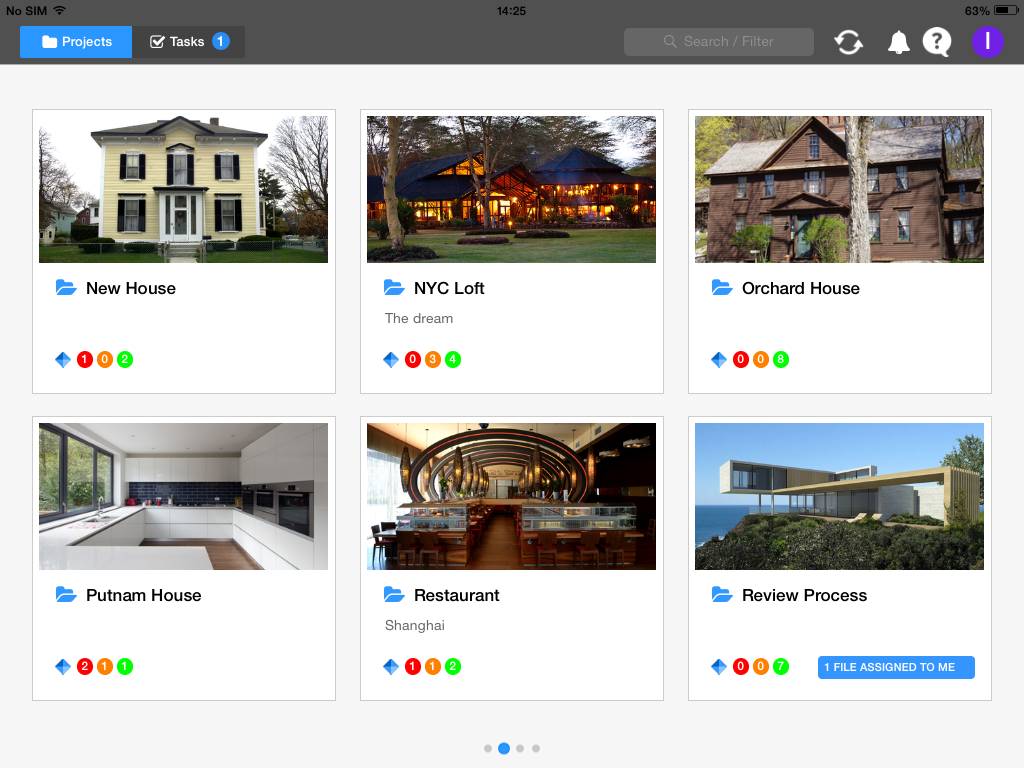We’re very happy to announce the release of the new iPad app 2.3! We’re on a mission to make your life easier. These new features give you easy access to all the information you need and real-time collaboration wherever you are.
Easily find what you need
- Easily find projects or files with new search functionality
- You can now also customise your projects with a photo!

Improved syncronisation
- You can now manually sync files from the app.
- Just select the sync button when you have wifi and ensure that your files are available when you need them.
Collaborate and complete review tasks wherever you are
- Tasks are now supported in the app so you can complete tasks with ease wherever you are.
- You can also collaborate and communicate with others using the app with real-time commenting.

Simply track and manage issues
- The new issue view lets you access, filter and edit all issues from one screen.
- Clicking on an issue will take you directly to that issue on the drawing giving you the information you need in one click.

You can download the app 2.3 here – we hope you enjoy using these new features.
Be a BaseStone Beta tester!
We are looking for beta testers to try out the very latest features and provide feedback. If you’re excited to help shape the next generation of engineering drawing review, here is your opportunity!
Simply sign up here and we’ll be in touch!